If you manage dozens—or even hundreds of videos, manually grabbing each thumbnail is a time sink. Automating the process with a simple script can save hours. In this guide, we’ll show you how to use Bash and Python examples to batch-fetch high-resolution images from your favorite thumbnail service’s API endpoint. No need for complex SDKs just a few lines of code and you’re set.
Table of Contents
- 1. Why Automate Bulk Downloads?
- 2. Understanding the API Endpoint
- 3. Bash Script Example
- 4. Python Script Example
- 5. Scheduling Your Script
- 6. Error Handling & Retries
- 7. Personal Experience
- 8. Final Words
- 9. References & Further Reading
1. Why Automate Bulk Downloads?
For solo creators or small teams, thumbnails are critical branding assets. When you’re updating galleries, refreshing playlists, or auditing archival videos, downloading thumbnails one by one eats into creative time. Automation:
- Runs unattended overnight or on-demand
- Ensures consistent naming conventions
- Paves the way for integration into larger workflows (CMS imports, asset management)
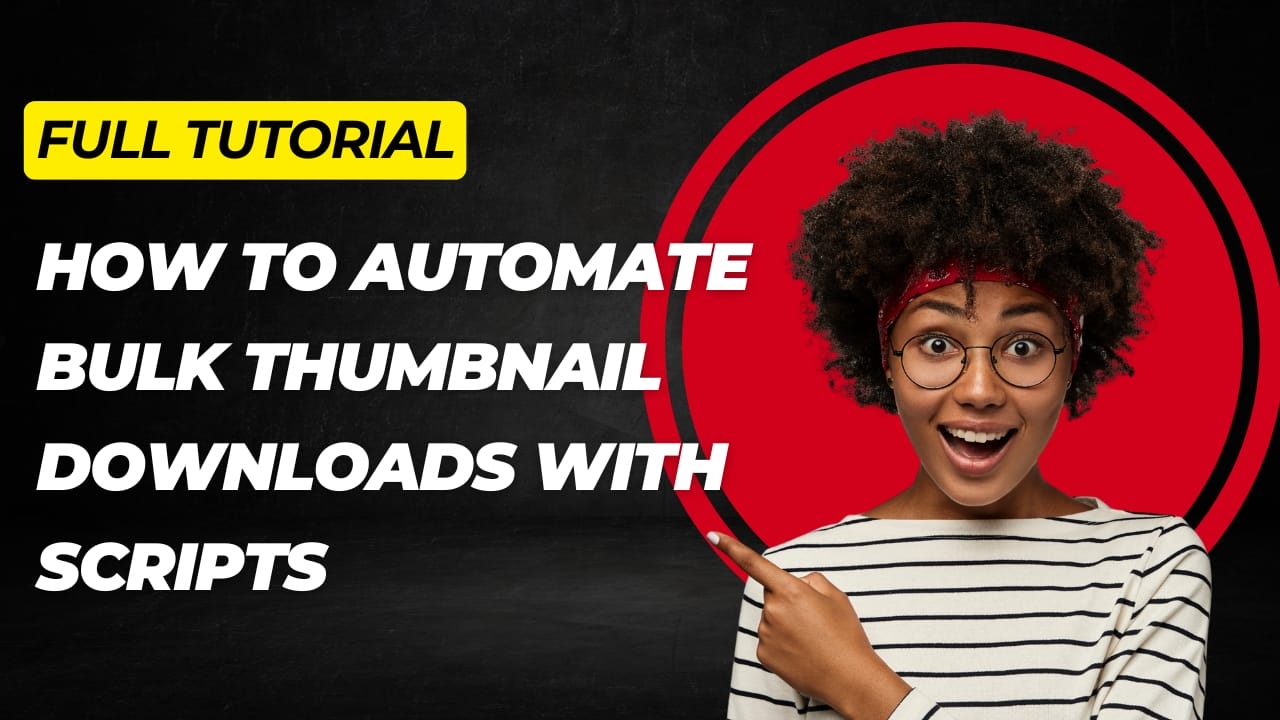
2. Understanding the API Endpoint
Most grab-and-download services expose a simple REST API. For example, you might call:
https://thumbnaildown.com/api/fetch?video=VIDEO_URL&resolution=4kKey parameters:
video: The full video URL or IDresolution: Desired size (e.g.,hd,4k)format(optional):jpgorpng
Responses return the direct image URL or binary stream, depending on your request headers.
3. Bash Script Example
Below is a Bash snippet that reads a list of video URLs from videos.txt and downloads each thumbnail into thumbnails/ folder.
#!/usr/bin/env bash
mkdir -p thumbnails
while read -r url; do
# Extract video ID or pass full URL
resp=$(curl -s "https://thumbnaildown.com/api/fetch?video=$url&resolution=hd")
# Parse image URL (assuming JSON response: {"image":"https://..."} )
img_url=$(echo "$resp" | grep -oP '(?<="image":")[^"]+')
filename=$(basename "$img_url")
curl -s "$img_url" -o "thumbnails/$filename"
echo "Downloaded $filename"
done < videos.txtSave this as download_thumbnails.sh, make it executable (chmod +x), and run:
./download_thumbnails.sh4. Python Script Example
If you prefer Python, here’s a concise script using the requests library:
import os
import requests
# Configuration
API_URL = "https://thumbnaildown.com/api/fetch"
OUTPUT_DIR = "thumbnails_py"
os.makedirs(OUTPUT_DIR, exist_ok=True)
# Load video URLs
with open("videos.txt") as f:
video_urls = [line.strip() for line in f if line.strip()]
for url in video_urls:
params = {"video": url, "resolution": "4k", "format": "png"}
r = requests.get(API_URL, params=params)
if r.status_code == 200:
data = r.json()
img_url = data.get("image")
fname = os.path.join(OUTPUT_DIR, os.path.basename(img_url))
img_resp = requests.get(img_url)
with open(fname, "wb") as img_file:
img_file.write(img_resp.content)
print(f"Saved {fname}")
else:
print(f"Error fetching {url}: {r.status_code}")Run with:
python3 download_thumbnails.py5. Scheduling Your Script
Automate regular runs with cron (Linux/macOS) or Task Scheduler (Windows).
Example cron entry (runs at 2 AM daily):
0 2 * * * /path/to/download_thumbnails.sh >/dev/null 2>&1This setup ensures your thumbnail library stays up to date without manual intervention.
6. Error Handling & Retries
Network hiccups or rate limits can cause failures. Enhance your scripts by:
- Checking HTTP status codes before saving
- Implementing exponential backoff for retries
- Logging failures to a
failed.logfor later inspection
In Bash, wrap curl calls with retry logic:
for i in {1..3}; do
curl -s --fail "$img_url" -o "$dest" && break || sleep $((i * 2))
done7. Personal Experience
When I managed a channel audit for 150 interviews, I needed consistent cover images for a slide deck. The Bash script above ran overnight, and by morning I had every thumbnail organized by date. This freed me to focus on content rather than manual asset collection.
8. Final Words
Automating bulk thumbnail downloads with simple Bash or Python scripts unlocks efficiency and consistency. By leveraging the REST API of your chosen thumbnail service, you can integrate asset grabbing seamlessly into your publishing workflow. Set it, schedule it, and let your scripts do the heavy lifting—so you can dedicate more time to creating great videos.