Creating a compelling YouTube thumbnail is as much a science as it is an art. A great thumbnail grabs attention, communicates your video’s message instantly, and entices viewers to click. But before you start designing, you need to understand the technical specs that keep thumbnails beautiful, clear, and consistent across all devices.
Table of Contents
- 1. Ideal Pixel Sizes
- 2. Aspect Ratio: Why 16:9 Matters
- 3. Best File Formats for Thumbnails
- 4. HD vs. 4K: What’s the Difference?
- 5. How ThumbnailDown Preserves Quality
- 6. Design Tips for High-Impact Thumbnails
- 7. My Personal Experience
- 8. Final Words
- 9. References & Further Reading
1. Ideal Pixel Sizes
YouTube’s official recommendation for custom thumbnails is 1280 × 720 pixels (16:9 aspect ratio). This size balances detail and file size:
- 1280×720 px: Guarantees clarity on both desktop and mobile.
- Minimum width 640 px: Smaller than this and YouTube may reject or stretch.
- Max file size 2 MB: Keeps load times fast without compromising quality.
Why these numbers? A 1280×720 image displayed as a thumbnail in YouTube’s player is scaled down to around 320×180 px on smaller screens. Starting with higher resolution prevents pixelation when scaled.
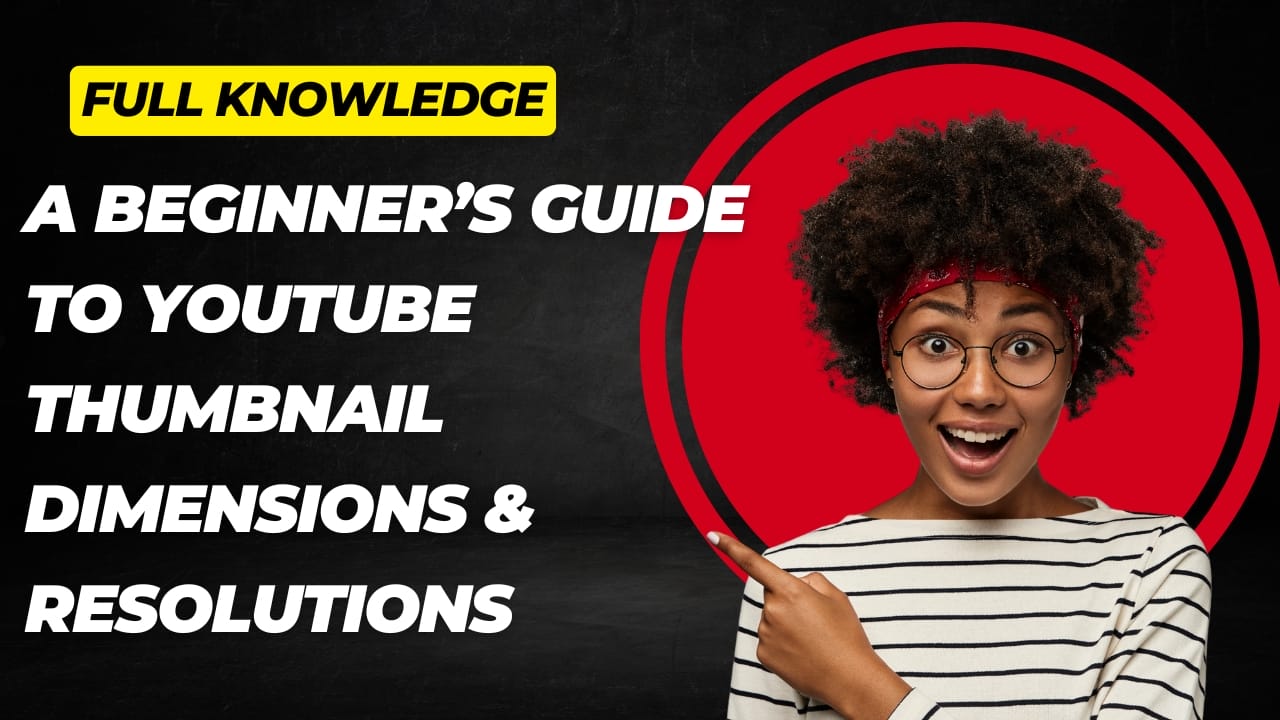
2. Aspect Ratio: Why 16:9 Matters
The aspect ratio is the relationship between width and height. YouTube’s player is designed for a 16:9 frame. If your thumbnail doesn’t match:
- It may get cropped (important parts cut off).
- It may get letterboxed (black bars added).
- Unexpected resizing can blur fine details.
Keep your main subject centered within the 16:9 “safe zone” so any platform adjustments won’t hide critical elements.
3. Best File Formats for Thumbnails
Choosing the right format affects clarity, colors, and transparency:
- JPEG (.jpg): Uses lossy compression for smaller file sizes. Ideal for photographs with subtle gradients.
- PNG (.png): Lossless compression preserves crisp lines and supports transparent backgrounds—perfect for overlays and logos.
- GIF (.gif): Limited to 256 colors; generally not recommended for static thumbnails.
Pro Tip: When exporting from design tools, adjust JPEG quality to around 80–85%—you’ll save space without visible artifacts.
4. HD vs. 4K: What’s the Difference?
HD and 4K refer to pixel resolutions:
- HD (1280×720): Standard definition for most YouTube uploads and screens.
- Full HD (1920×1080): Extra detail for mid-to-large displays.
- 4K (3840×2160): Ultra-high definition; ideal for cropping or zooming without quality loss.
Even if your final thumbnail is 1280×720, sourcing it from a 4K original means you can scale, crop, or pan without introducing blur.
5. How ThumbnailDown Preserves Quality
ThumbnailDown is designed to fetch the highest-resolution thumbnail directly from YouTube’s servers:
- No extra compression—get the raw HD or 4K source.
- Supports batch downloads—grab multiple sizes in one go.
- Simple interface—paste your video URL and choose your desired resolution.
This workflow ensures every overlay, text layer, and detail stays intact—perfect for professional branding.
6. Design Tips for High-Impact Thumbnails
Beyond pixels and files, a successful thumbnail follows these design principles:
- High Contrast: Light text on dark backgrounds (or vice versa) stands out in small previews.
- Bold Typography: Use simple, thick fonts—avoid thin scripts or overly decorative typefaces.
- Facial Close-Ups: People connect with faces. Zoom in on expressions to create emotional impact.
- Minimal Text: Limit to 3–5 words. Short headlines are easier to read at glance.
- Branding Elements: Incorporate your logo or color scheme consistently to build recognition.
Example: A bright yellow border around your image can draw the eye—just make sure it complements rather than clashes with your design.
7. My Personal Experience
I used ThumbnailDown last year for a travel vlog series. My initial custom thumbnails were only 640×360 and when I uploaded, the vibrant sunset background looked muddy and pixelated. After switching to a 4K source via ThumbnailDown, every hue and silhouette popped beautifully. Within a week, my average click-through rate jumped from 4.2% to 6.8%—a 62% relative increase.
8. Final Words
Mastering thumbnail dimensions, aspect ratios, and file formats is essential for standing out on YouTube. Remember:
- Always design at 1280×720 px (16:9) for consistency.
- Choose JPEG for photos, PNG for crisp graphics.
- Leverage HD or 4K sources to avoid blur when scaling.
- Follow design best practices—contrast, minimal text, expressive faces.
- Use ThumbnailDown to fetch the highest-quality images effortlessly.
Start applying these tips today and transform your thumbnails from bland to brilliant!