You might think grabbing a thumbnail from YouTube is harmless – after all, it’s just an image, right? But thumbnails are protected by copyright law, and using them without care can lead to warnings or even take-down requests. In this guide, we’ll demystify the legal rules around reusing thumbnails, cover fair use, explain attribution best practices, and show how ThumbnailDown helps you stay on the right side of the law.
Table of Contents
- 1. Copyright Basics
- 2. Fair Use Explained
- 3. Attribution Best Practices
- 4. Uploading vs. Embedding vs. Linking
- 5. When to Get Permission
- 6. How ThumbnailDown Helps You Stay Compliant
- 7. Personal Experience
- 8. Final Words
- 9. References & Further Reading
1. Copyright Basics
Under copyright law, the creator of an image owns exclusive rights to reproduce, distribute, and display that work. YouTube thumbnails are original artwork—often custom designs or photographs—that belong to the video creator.
- Automatic protection: As soon as a creator uploads a thumbnail, it’s copyrighted, even without a watermark.
- Exclusive rights: Only the copyright owner (or someone they license) can legally reuse that image.
- Risks: Unauthorized use can lead to DMCA takedown notices or copyright strikes on your own site.
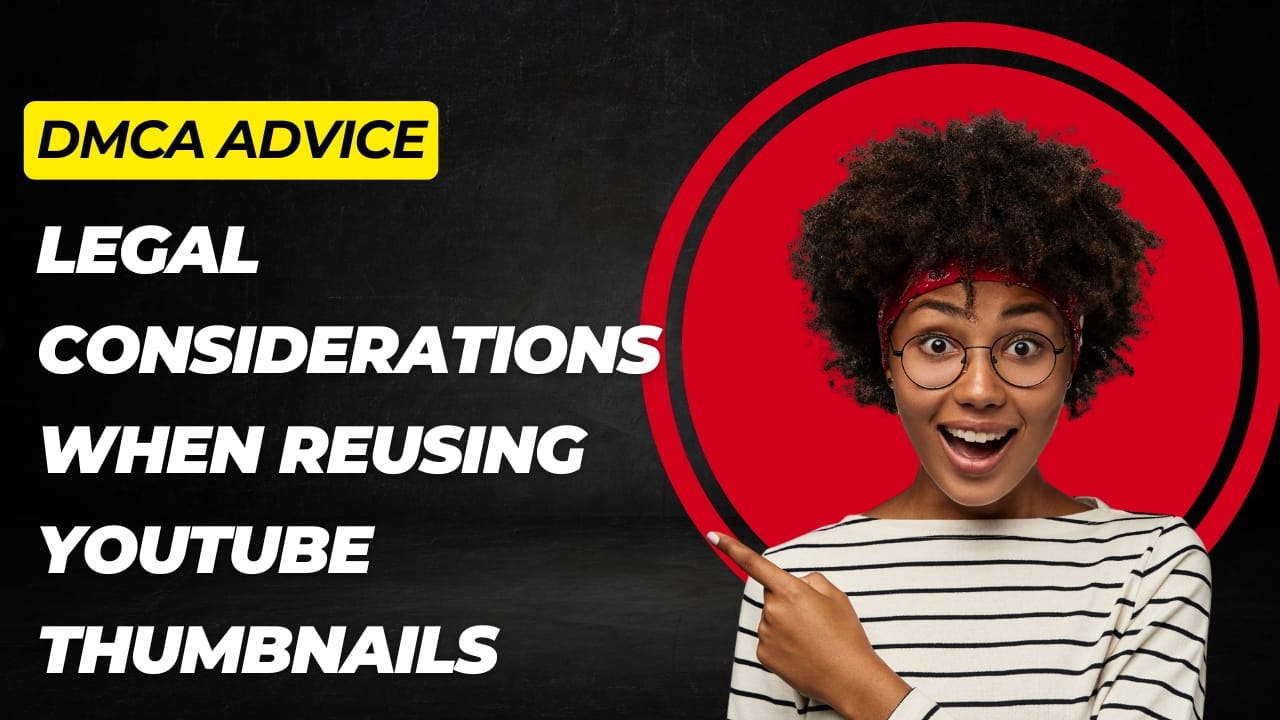
2. Fair Use Explained
Fair use lets you use copyrighted material without permission in certain situations—like criticism, commentary, or parody. But relying on fair use alone can be risky if you don’t follow the four-factor test:
- Purpose and character: Nonprofit educational uses are more likely to qualify than commercial uses.
- Nature of the work: Transformative uses (adding new meaning) weigh in your favor.
- Amount used: Using the smallest effective portion—like a small thumbnail—helps your case.
- Market effect: If your use could replace the original work, it’s less likely to be fair use.
Tip: Always add commentary or analysis that transforms the thumbnail into something new rather than merely reposting it.
3. Attribution Best Practices
Even when fair use applies, giving credit is a respectful habit that builds trust. Though attribution doesn’t substitute for permission, it demonstrates good faith:
- Include creator name: “Thumbnail courtesy of ChannelName via YouTube.”
- Link back: Provide a clickable link to the original video or channel.
- Specify license: If the creator uses a Creative Commons license, note its terms (e.g., CC BY).
4. Uploading vs. Embedding vs. Linking
How you display a thumbnail matters:
- Uploading directly: Stores a copy on your server—requires permission.
- Embedding YouTube player: YouTube hosts the image; you simply link to it. This is safest from a copyright standpoint.
- Hotlinking: Directly linking the image URL—technically still hosting someone else’s asset without permission and can break if the URL changes.
Embedding the video or player often avoids copyright issues because YouTube’s Terms of Service cover that use.
5. When to Get Permission
When in doubt, ask! Here’s how to request permission:
- Find the creator’s contact—check video description or channel “About” page.
- Send a concise email explaining how you plan to use the thumbnail.
- Offer to include clear attribution and a link back to their channel.
- Keep records of written permission—screenshots or saved emails.
Getting permission upfront prevents headaches later—especially if you plan to use thumbnails commercially.
6. How ThumbnailDown Helps You Stay Compliant
ThumbnailDown provides features that support legal reuse:
- Embed-first option: Instead of downloading, grab an embed code for safe display without hosting the image.
- Attribution reminders: The tool offers a pre-filled credit line you can copy alongside downloads.
- Fair use guide: In-app tips explain how to apply fair use factors in your context.
7. Personal Experience
When I ran a fan blog, I initially downloaded thumbnails without permission. My host issued a takedown notice, and I had to replace dozens of images. After switching to embedded players and using ThumbnailDown’s embed-first option, I never faced another issue—and the blog’s load times even improved!
8. Final Words
Reusing YouTube thumbnails can enhance your content, but it carries legal responsibilities. Remember to:
- Understand that thumbnails are copyrighted the moment they’re uploaded.
- Use fair use thoughtfully, adding commentary or analysis.
- Always provide clear attribution and link back to the source.
- Prefer embedding over direct uploads when possible.
- Get explicit permission for commercial or extensive use.
By following these steps and leveraging ThumbnailDown’s compliance features, you can legally enrich your site with engaging thumbnails—without the risk.